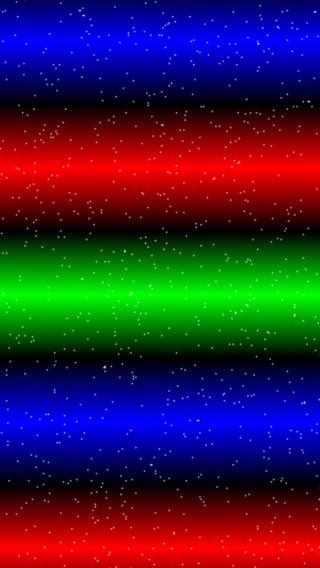Infinite Eye ∞ 4.5
Continue to app
Paid Version
Publisher Description
Brand new redesign from the ground up! Optimized for iOS 7. Buy now to join the many who are already Infinitizing their world with the latest rage in visual effects! Turn your iPad and iPhone cameras into mind-bending real-time visual feedback tunnels, blended overlays, rotating kaleidoscopes and visual trails. Watch reality as you know it twist, drip, reflect and delay in endless patterns, which you can manipulate in real-time. Plug it into your TV for your next party and amaze your guests. Apply Infinite Eye effects to existing photos or the live camera feed (front and back). Go to: infiniteeye.thinkingsource.com to see videos by created by real users, or search "Infinite Eye" on YouTube. For technical users: Infinite Eye is, at the core, a morphable slit-scan, both delayed center and horizontal. Each scan can be blended onto previous scans via 8 different blending modes. Each scan can be resized, rotated, and be set to rectangular or elliptical. Color effects, camera motion, white and black distortion grains, and alpha channel manipulation can be stacked on top of everything else to create amazing visuals.
Requires iOS 7.1 or later. Compatible with iPhone, iPad, and iPod touch.
About Infinite Eye ∞
Infinite Eye ∞ is a paid app for iOS published in the Screen Capture list of apps, part of Graphic Apps.
The company that develops Infinite Eye ∞ is Michael McCormick. The latest version released by its developer is 4.5.
To install Infinite Eye ∞ on your iOS device, just click the green Continue To App button above to start the installation process. The app is listed on our website since 2011-08-05 and was downloaded 0 times. We have already checked if the download link is safe, however for your own protection we recommend that you scan the downloaded app with your antivirus. Your antivirus may detect the Infinite Eye ∞ as malware if the download link is broken.
How to install Infinite Eye ∞ on your iOS device:
- Click on the Continue To App button on our website. This will redirect you to the App Store.
- Once the Infinite Eye ∞ is shown in the iTunes listing of your iOS device, you can start its download and installation. Tap on the GET button to the right of the app to start downloading it.
- If you are not logged-in the iOS appstore app, you'll be prompted for your your Apple ID and/or password.
- After Infinite Eye ∞ is downloaded, you'll see an INSTALL button to the right. Tap on it to start the actual installation of the iOS app.
- Once installation is finished you can tap on the OPEN button to start it. Its icon will also be added to your device home screen.